== under construction ==
| TLM Server | Port | Status |
|---|---|---|
| lic1.tasking.com:8080 | 8080 | running |
| lic3.tasking.com:8080 | 8080 | running |
| lic1.tasking.com:8936 | 8936 | running |
| lic3.tasking.com:8936 | 8936 | running |
| lic1.tasking.com:80 | 80 | running |
| lic3.tasking.com:80 | 80 | running |
| TLM Fallback server: | ||
| lic-fallback.tasking.com:8080 | 8080 | sleeping |
| lic-fallback.tasking.com:8936 | 8936 | sleeping |
| lic-fallback.tasking.com:80 | 80 | sleeping |
As long as the default TLM servers are up-and-running, the fallback server will be sleeping (unresponsive).
We are currently experiencing problems with the TASKING license servers. While our engineers are working to fix the problem, we made a temporary fallback license server available.
Follow next steps to use the temporary fallback server:
- Make a copy of original file <product_install>\etc\licopt.txt
- Edit file licopt.txt with a plain text editor
- At TSK_LICENSE_SERVER, add the fallback server name + port number as the first one:
TSK_LICENSE_SERVER = lic-fallback.tasking.com:8080; [etc]
Note: Allowed port numbers for lic-fallback.tasking.com are the same as the regular servers: 8936, 8080 or 80.
Important: After the problem with our TLM servers has been fixed, you shall restore the original file licopt.txt, because the fallback server may cause unnecessary time-outs after it has been switched off.