FAQs
This page contains answers to common questions concerning TLM handled by our customer support staff, along with some tips and tricks that we have found useful and presented here as questions.
1. Node-locked license problem in VX-toolset for ARM v5.0 and Power VX-toolset v2.1
It turned out there is a bug in the installation procedure when installing a node-locked license.
The content of the file licopt.txt is generated wrongly for node-locked licenses. Instead of a reference to the TASKING license server like:
TSK_LICENSE_SERVER = lic1.tasking.com:8080;lic3.tasking.com:8080
there should be a reference to the local license file:
TSK_LICENSE_FILE = licfile.txt
If you got a node-locked license, it may not work right away!!
Edit the file
1. remove the line: TSK_LICENSE_SERVER = ...
2. add the line: TSK_LICENSE_FILE = licfile.txt
Please notice the key definition in this file should stay present:
TSK_LICENSE_KEY_Product-Code = xxx-yyy-xxx-yyy
2. Do you have any detailed information about TLM? Where can I download the GETCID utility or License Servers?
Please visit our download section on this website for a collection of documentation and tools.
3. Node-locked client based license checkout will fail when the computer ID of your system does not have a constant value
The computer ID is an alphanumeric value that uniquely identifies your computer. Therefore, the computer ID must have a constant value. If the value changes then the association between the node-locked license and your computer is lost, i.e. the license cannot be checked out.
The computer ID is calculated based on the MAC address(es) of the Ethernet adaptors in your computer. MAC addresses of the Ethernet adaptor(s) can change, or become visible or invisible. For example due to, the replacement of an Ethernet adaptor card, the addition or enabling/disabling of a Wi-Fi interface, tethering via Wi-Fi, inserting a laptop into a docking station, enabling/disabling flight mode, enabling/disabling a VPN client, etcetera. If such an event occurs the checkout of a node-locked license can fail. Especially the first release (v1.1) of TLM is sensitive for changes in MAC addresses and enabled/disabled Ethernet interfaces.
So, make sure your system configuration at the moment you obtain(ed) a license is the same as when you use the license.
You can verify this by executing the getcid.exe program and check whether the displayed computer ID is equivalent to the computer ID shown in your license file.
4. How do I know the network connection between the client and the license server is not blocked?
Sometimes the connection between the client and license server is blocked by a firewall or anti-virus software. To find out, a telnet session can be used. Please notice a ping is not sufficient, since the ping protocol does not use a port number.
From a DOS box run the following command:
telnet <host> <port>
For example: telnet lic1.tasking.com 8080
When a connection is established, you get a blank screen. If not, a connection error will show up:
Connecting To lic1.tasking.com...Could not open connection to the host, on port 8080: Connect failed
This may indicate the server and/or port number is blocked by a firewall or other security software, or the server itself is down.
5. License checkout fails due to outdated environment settings
If a license is granted when the tool is started from one environment (e.g. Eclipse) and the license is not granted if the tool is started from another environment (e.g. a DOSBox, a custom Start Menu, Taskbar, or File Explorer), this may indicate the variable settings between these environments are different.
When a toolset is successfully installed, new environment settings will be applied. However, these settings are not passed yet to applications that were already active before the toolset installation. To get this right you can simply restart the computer.
Downloads
| Item | File | Notes |
|---|---|---|
| GETCID utility | getcid.exe |
Use this utility to generate a computer ID for a node locked license, not connected to Internet. |
| License server | TASKING_License_Server_Windows_v1.2r2.zip Release Note |
Version v1.2r2 of the License server on PC/Windows. You only need this when installing a local (Windows-based) license server, for servicing floating licenses. Note that this software may also be present in the original distribution (product CD-ROM or product download) of some TASKING products. It is always recommended to install the most recent version of the license server from this website. In case you install an older version, you need to inform your TASKING representative in order to prepare the correct license configuration for you. |
| License server | TASKING_License_Server_Linux_v1.2r2.zip Release Note |
Version v1.2r2 of the License server (SW000089) on Linux. You only need this when installing a local (Linux based) license server, for servicing floating licenses. |
| TASKING License Management User Manual |
tlm.pdf |
Comprehensive documentation on TASKING License Management System. Recommended reading for IT/Network managers. |
| Update v1.3r1 of licborrow utility. | licborrow for Windows licborrow for Linux |
This version of licborrow addresses an issue that may occur under certain conditions when an error message "No TASKING product found" is reported. |