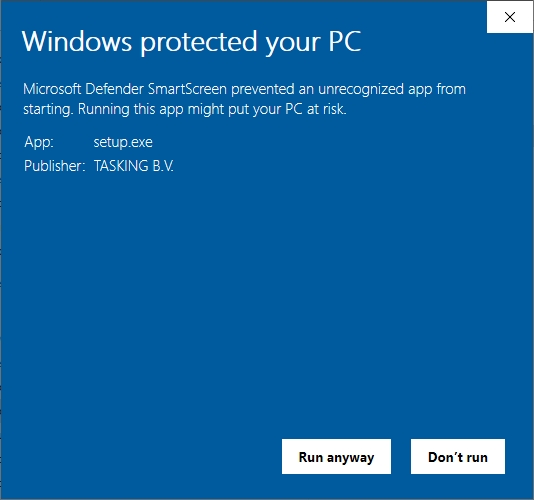
After starting 'setup.exe' to install a TASKING product, Microsoft Defender SmartScreen might show a popup like the following:
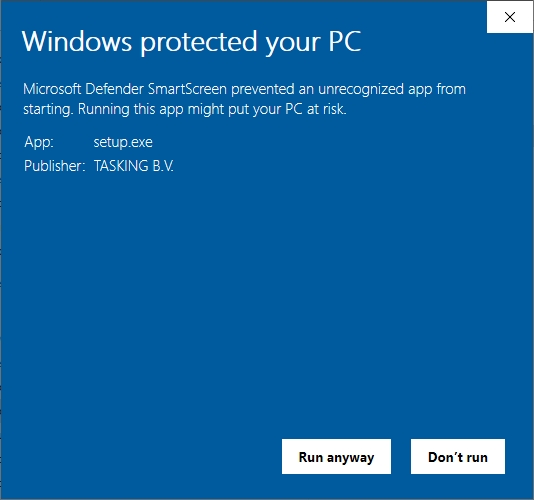
If this is the case, please click on "More info" and check whether the Publisher is listed as:
TASKING B.V.
If that is the case, you can ignore the warning and click "Run anyway".