If you do not have received your license key and license file, read Obtaining a License before continuing.
Windows
Install the TASKING product and follow the instructions that appear on your screen.
The installation program asks you to enter the license information.
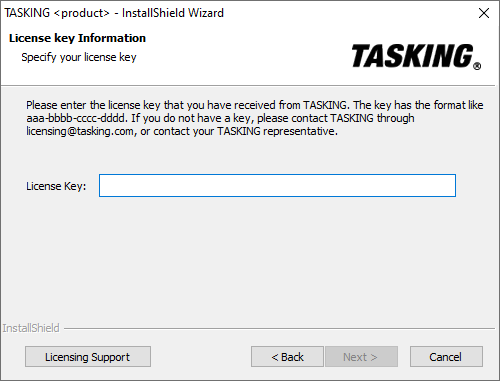
In the License Key field enter the license key you have received from TASKING and click Next to continue.
The installation program tries to retrieve the license information from a remote license server. Wait until the license information is retrieved. If the license information is retrieved successfully subsequent dialogs are already filled-in and you only have to confirm the contents of the dialogs by clicking the Next button. If the license information is not retrieved successfully you have to enter the information by hand.
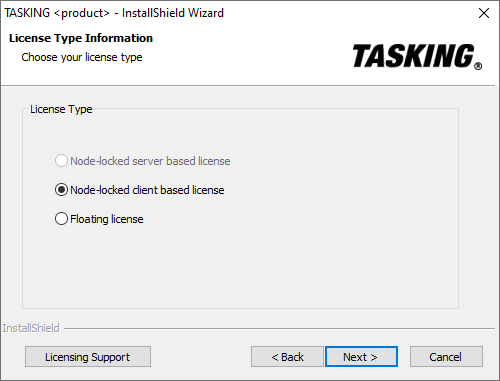
Select Node-locked client based license and click Next to continue.
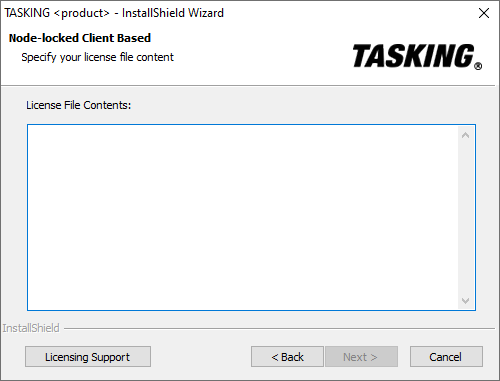
In the License File Contents field enter the contents of the license file you have received from TASKING.
The license data is stored in the file licfile.txt in the etc directory of the product (<install_dir>\etc).
Click Next and follow the rest of the instructions to complete the installation.
Linux
Install the TASKING product and put the license file
licfile.txtyou have received from TASKING in the directory <install-dir>/<product-name>/etc. For example, if you installed a SmartCode product in/opt, the path is/opt/SmartCode/etcAfter installation of the TASKING product, the license options file
licopt.txtis present in the directory <install-dir>/<product-name>/etc. Edit this file with a text editor:Change the line:
TSK_LICENSE_KEY_SW260800 = 0000-0000-0000-0000
Replace
0000-0000-0000-0000with the license key you obtained from TASKING.Change the line:
#TSK_LICENSE_FILE_SW260800 = licfile.txt
to:
TSK_LICENSE_FILE_SW260800=/opt/SmartCode/etc/licfile.txt
Specify the absolute path to the file
licfile.txt.
Set the environment variable
TSK_OPTIONS_FILE_<Product-Code><version>to the absolute location oflicopt.txt. For example:TSK_OPTIONS_FILE_SW260800v10_3r1=/opt/SmartCode/etc/licopt.txt export TSK_OPTIONS_FILE_SW260800v10_3r1